
ATTENDANCE ANALYZER
Table of Contents
Introduction
- A few weeks back our University released an attendance record pdf like this:
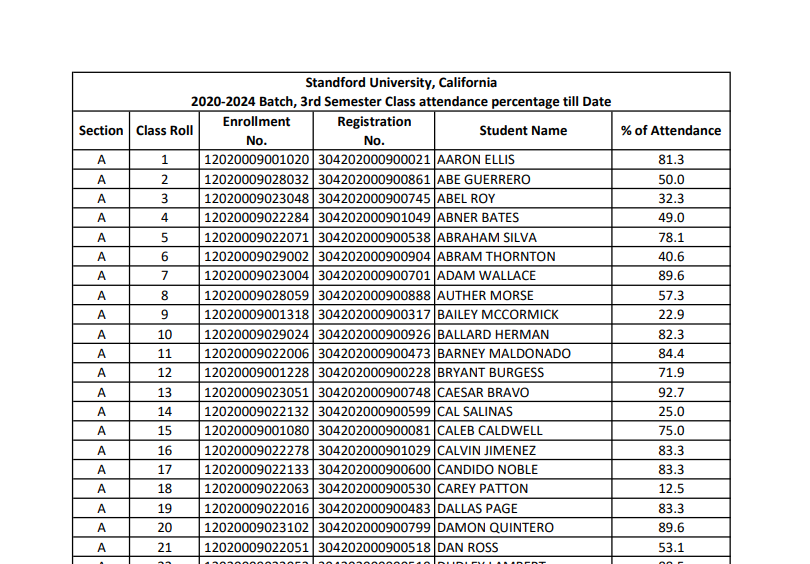
- Everyone were manually trying to find the student having highest and lowest attendance.
- So I thought why not automate this and let python do the job for us.
- I quickly used camelot to convert the pdf to csv and used pandas to analyse the csv.
- It wasn’t that smooth to convert the pdf to csv. But I somehow figured it out by some trial and errors.
- I’ve also added a more features than I initially planned to do and will be adding more onto it.
Getting Started
Requirements
- If you want to test the program on your particular PDF, then use camelot to convert your pdf to csv
$ pip install camelot
- Otherwise, if you just want to look how the project works, then you’d only require the pandas library
$ pip install pandas
Installation
- This is a CLI project so, it doesn’t need an installation. Just Download and run :)
- I’ve already added a dummy
PDFfile and itscsvconverted version to the repo for testing. - If you want to use you own PDF then convert it to csv using camelot and play around with it.
Usage
$ py main.py
Welcome to Student Attendance Analyzer
- After this the program will check if the csv file named
student_attendance.csvexists in data folder. - If it doesn’t exist, don’t worry. It will automatically convert the pdf to csv.
- WARNING: But Make sure that the csv file has the name student_attendance.csv
0. Exit
1. View All Student Records
2. View particular student Record with FULL NAME
3. View Student record with maximum % of Attendance
4. View Student record with minimum % of Attendance
5. View Student records with % of Attendance below 50%
6. View Student records with % of Attendance below 20%
7. View Attendance Statistics
8. Scatter Plot Attendance Records
9. Plot Attendance Records Segment wise
10. Pie Chart Representation
11. Standard Deviation/Bell Curve of this Record
Enter your choice:
This menu will prompt you to choose from the following available features.
Features
1. Scatter Chart for Summary view of Records
All Records are grouped with a Coloured which signify the current situation of attendance to simplify viewing at a glance.
2. Bar Chart Quantitative analysis of Students
You can also Quantitatively visualize how many students fall on each attendance range
3. Pie Chart for Percentage wise analysis of each attendance Range
If you need get a glance of what percentage of student overall form a particular attendance sector then use the pie chart
4. Instant view of student in having max and min attendance
Enter your choice: 3
Students having maximum % of Attendance:
F 34 12020009001102 304202000900103 HENERY TANNER 97.9
Enter your choice: 4
Student(s) having minimum % of Attendance:
K 41 12020009001262 304202000900262 LUIS CHARLES 6.5
5. Sorting students having attendance below 50% and 20%
This will be helpful to quickly recognize students who are in danger and would need to improve their attendance quickly.Enter your choice: 5
Students having (% of Attendance <= 50%):
A 2 12020009028032 304202000900861 ABE GUERRERO 50.0
A 3 12020009023048 304202000900745 ABEL ROY 32.3
A 4 12020009022284 304202000901049 ABNER BATES 49.0
: : : : :
: : : : :
L 67 12020009001283 304202000900283 WONG VELEZ 39.1
L 70 12020009023112 304202000900809 WYATT HAMMOND 25.0
Enter your choice: 6
Students in danger zone (% of Attendance <= 20%):
A 18 12020009022063 304202000900530 CAREY PATTON 12.5
A 25 12020009022025 304202000900492 EARLY HOOVER 10.4
A 34 12020009022285 304202000901050 GARFIELD GONZALES 10.4
: : : : :
: : : : :
L 64 12020009001224 304202000900224 WINFIELD GRIFFIN 7.6
L 66 12020009001122 304202000900122 WM BUCHANAN 17.4
6. Quick summary of Statistics of the Records
Enter your choice: 7
Minimum % of Attendance is 6.5
Maximum % of Attendance is 97.9
Mean % of Attendance is 67.03
Median % of Attendance is 75.00
Mode % of Attendance is 75.0
Variance of % of Attendance is 497.43
Standard Deviation of % of Attendance is 22.30
Contributing
Here’s how we suggest you go about proposing a change to this project:
- Fork this project to your account.
- Create a branch for the changes that you desire to make.
- Commit and Push your changes to your fork
- Send a pull request from your fork’s branch to this
masterbranch
License
- See LICENSE
Pritam, 2021